Cultivating a Comprehensive Project Wiki
Project Transparency and Efficiency
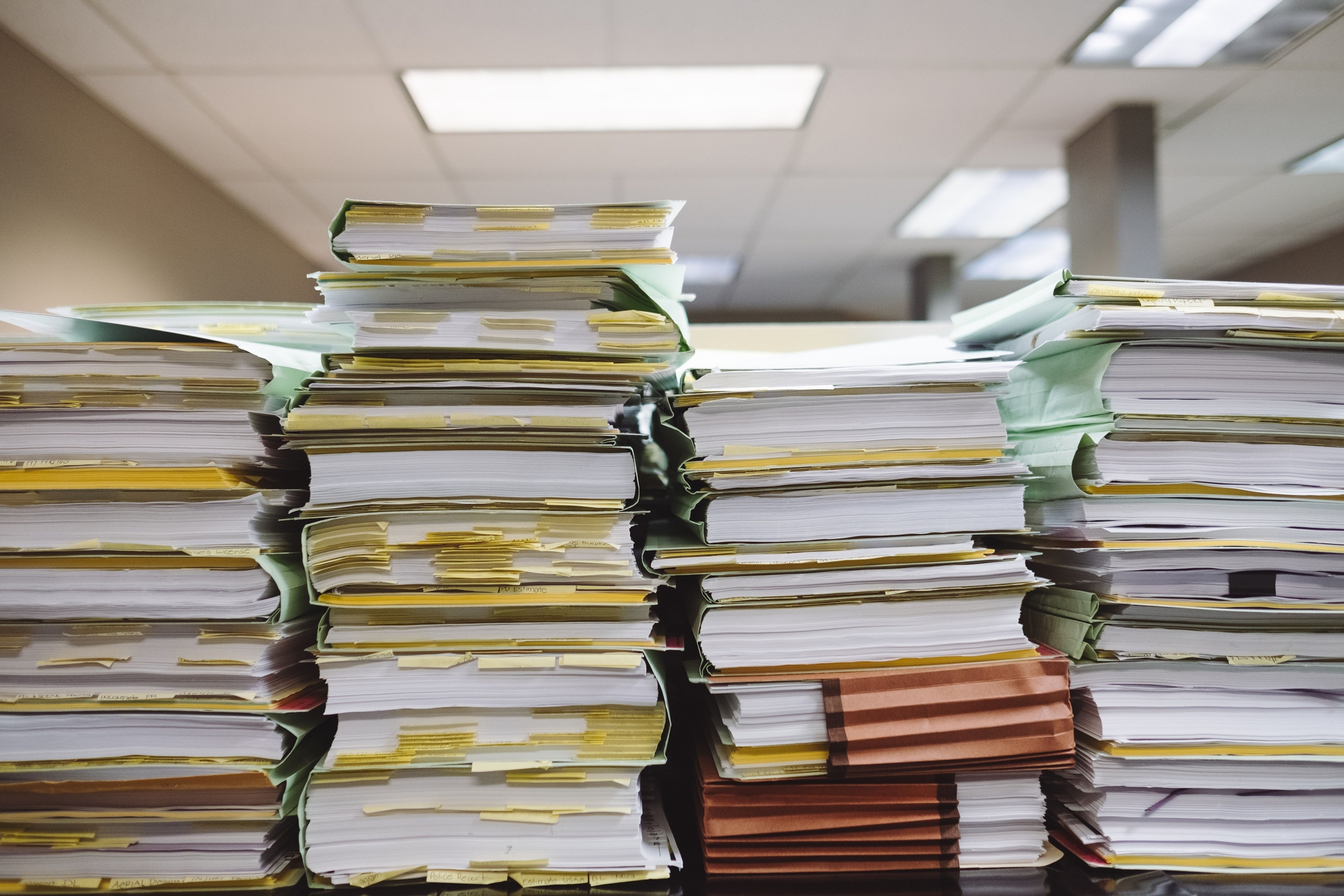
Photo by Wesley Tingey on Unsplash
Cultivating a Comprehensive Project Wiki
In software development, knowledge is both a catalyst and a safeguard. The more organized and accessible our project information is, the smoother our journey towards deployment. A Project Wiki serves as a central knowledge repository, ensuring that every team member, from developers to managers, operates with a shared understanding and easily accessible project resources. So what does a robust Project Wiki encompass? We will dive into this, serving as a guide to establishing a well-documented and insightful Project Wiki.
Resource Linkage
Document links to all pertinent project resources such as external documentation, SharePoint, project artefacts like source code and design documents, Team Communication Channels, and more. This forms the backbone of the Project Wiki, ensuring every asset is a click away.
Environment Documentation
Detail each environment (Development, Staging, Production, etc.), its purpose, links to access them, and the process to deploy or troubleshoot them (consider run-books for this). This section should demystify the environment setup
Getting Started Guide
A step-by-step guide to checking out the code, setting up the development environment, and running the project locally. Link to the README files of relevant repositories to keep the instructions up-to-date and centralized.
Repository Links
Provide links to all the repositories relevant to the project along with a brief description of the codebase each repository holds. This facilitates quick navigation and understanding of the project structure.
Team Dynamics Documentation
Outline the expectations, processes, and workflows the team adheres to. This section serves as a blueprint for how the team operates and collaborates.
Specific examples
- Pull Requests: Detail the process for submitting, reviewing, and merging Pull Requests, underlining the importance of peer review and code quality.
- Coding Standards and Guidelines: Document the coding conventions, best practices, and tools the team uses to maintain code quality and consistency.
- Team Ceremonies: Describe the routine team ceremonies like standups, sprint planning, and retrospectives, explaining their purpose and schedule.
- Work Item Management: Explain how work items are created, prioritized, and tracked throughout the sprint.
Team Composition and Contacts
List the team members, their roles, and contact information (particularly useful for external). Also, document the project requirements and expectations from each role, fostering clarity in responsibilities and channels of communication.
Project Requirements
Detail the project’s objectives, requirements, and any other high-level information that gives insight into what the project aims to achieve.
Run Books
Incorporate a section for run books which are essentially a compilation of procedures and operational tasks applicable to the system or software. They should cover routine operations, deployment procedures, and troubleshooting guidelines. This section ensures that there is a standard protocol to follow, reducing operational errors and enhancing efficiency.
Reason for outage tracking
Having a dedicated section for documenting outages and their root causes is crucial for future reference and for improving system reliability. Include detailed post-mortem reports, the steps taken to resolve the issues, and the measures put in place to prevent such occurrences in the future.
Releases Documentation
Maintain a thorough documentation of each release including the release date, version number, new features, bug fixes, and known issues. This section should also include rollback plans for each release to ensure system stability in case of unforeseen problems. By keeping a well-documented history of releases, team members and stakeholders can easily track the evolution of the project.
Architecture and Design
Dedicate a section to document the system’s architecture and design decisions. Include diagrams, architectural principles, and design patterns followed in the project. This section serves as a roadmap to understanding the high-level structure and the underlying rationale behind the architectural choices made within the project. Include links to more detailed design documents if available.
Conclusion
Creating a comprehensive Project Wiki is a proactive step towards fostering a culture of transparency, accessibility, and shared understanding within a team. It’s about laying down a foundation of knowledge that empowers every team member to operate with insight and efficiency.
A key part of the success however is in keeping the content up to date and relevant as well as encouraging contributions and collaborations from the entire team. Do give sufficient attention to that.
It’s also imperative to prioritize linking to existing documentation over duplicating information. Whether it’s design documents on Figma, technical specifications on SharePoint, or any other platform where project-related information resides, embedding links to these resources ensures that the Project Wiki remains a single source of truth without becoming bloated.
